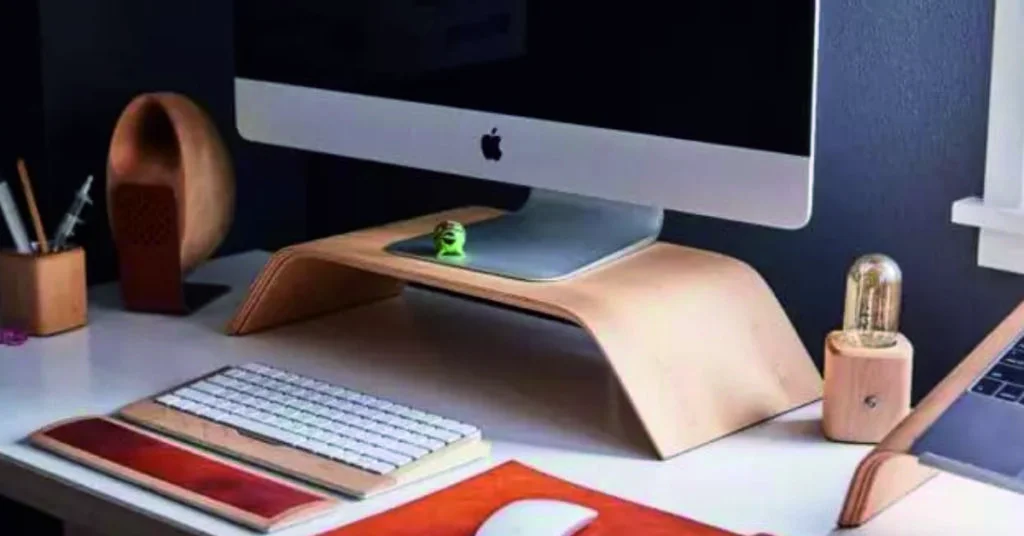
A relatively neat and orderly office space clears the way for higher productivity and less wasted time.
Organizing your office doesn’t have to take days, it can be done a little at a time. In fact, maintaining an organized office is much more effective if you treat it like an ongoing project, instead of a massive assault.
So, if you’re ready to get started, the following organizing tips will help you transform your office into an efficient workspace.
Why You Should Declutter?
So besides keeping an office clean and tidy, what are the benefits of keeping your office clutter-free?
It Helps In Increasing Productivity
The less time you spend trying to find objects and specific documents, the more time you can spend focusing on your work. Searching for your documents in the cloud can also give you greater control and access to documents while keeping your office clean.
It Helps In Getting Peace of Mind
Clutter doesn’t just affect your physical space but also your mental space. In other words, when your mind is concerned about the state of your office, you tend to be distracted and lack the focus and concentration needed. A cluttered office tends to be representative of a worker’s state of mind.
Brand Representation
If you walked into a client’s office and found it disorganized, what would you think? Likely you would project that environment to how the client handles business. The same goes for your own brand. Keeping your office space or coworking space clean not only gives a better representation, but it’s also a way of staying respectful of the space and the other people that share it.
Remove Everything And Consider Rearranging Your Space.
For a truly clean workspace, it’s best to start from scratch. Remove everything from the desktop, drawers, and shelves. Then, place them in neat piles on the floor or in another room. Now that your desk is empty, take the time to wipe down all surfaces and clean off your computer equipment.
De-clutter, empty, shred, and get rid of everything that you don’t need or want. Look around. What haven’t you used in a while? Take one area at a time. If it doesn’t work, send it out for repair or toss it. If you haven’t used it in months and can’t think of when you’ll actually need it, out it goes. This goes for furniture, equipment, supplies, etc.
If your office space regularly gets cluttered soon after clean-up, analyze your layout. Items that you use every day should be kept close to you for easy access. Items that don’t get used often can be stored in drawers or shelves to keep your desk space clutter-free.
Only keep the things you need And Clean Daily.
Rather than trying to make individual decisions on what to save and discard, sometimes it is best to get rid of everything and then slowly add things back as you require them. Think of it as your computer desktop. The more applications you install, the more shortcuts show up on the desktop background. It’s only when you remove all those shortcuts that you realize how few of them you actually used. This same principle applies to your office space or home office. There are likely numerous items in your space that have not been touched for months, and yet they take up valuable real estate while adding nothing to your productivity.
By getting rid of everything and then adding things back in as required, you can more effectively and objectively keep on the essential office supplies. Although this method is extreme, it is an excellent way to identify items that do not serve a purpose or impede your productivity (although we won’t judge you for keeping a few items for sentimental reasons).
Once your office is decluttered, keep it that way. After using your desk each day, put items back in their designated spots. Put pens in holders, file papers, and return binders to bookshelves. Then, wipe down your desk with a disinfectant wipe to help keep germs at bay. By tidying up every day, you can help keep your space organized for longer. With these tips in mind, you’re well on your way to keeping your space clutter-free and productive.
Establish Work “Zones”.
Decide what type of activity happens in each area of your office. You’ll probably have a main workspace (most likely your desk,) a reference area (filing cabinet, shelves, binders,) and a supply area (closet, shelves, or drawers.) Place the appropriate equipment and supplies are located in the proper area as much as possible.
Get a Good Labeler.
Choose a label maker that’s simple to use. Take the time to label shelves, bins, and basket drawers. Not only will it remind you where things go, but it will also help others who may need to find, use, or put away anything in your workspace.
Revise Your Filing System.
As we move fully into the digital age, the need to store paper files has decreased. What can your store do digitally? Are you duplicating files? You may be able to eliminate some of the files and folders you’ve used in the past. If you’re storing files on your computer, make sure you are doing regular backups.
Keep the most recent documents at the front of the file for ready access, and make sure to check your company’s records-retention policy to ensure you’re not throwing out vital records. Archive older records in bank boxes, or invest in a digital scanner to store documents electronically.
Organize your Desktop and Drawer.
Now that you’ve streamlined your desktop, it’s a good idea to organize it. Use desktop organizers or containers to organize the items on your desk. Use trays for papers, and containers for smaller items. Don’t forget your computer desktop! Make sure the files or images are all in organized folders. Clear your computer desktop every day before you leave work. Put items used together in the same drawer space, stamps with envelopes, sticky pads with notepads, etc.
Use drawer organizers for little items – paper clips, tacks, etc. Use a separate drawer for personal items. If you work regularly with other people, create a folder, tray, or inbox for each.
